Time is essential to every project manager, and the ability to manage time is one thing a project manager actively works on throughout their career, and I know that is why you are reading this now.
Time management is critical to success in every project because you do have a start and finish date to work with. As a project manager, you want your projects to complete on the finish dates just as planned, but when the time allocated for the project is not well managed, the team will miss the deadline.
In this article, we will discuss what time management is in project management and how the Hill Chart can help you with managing your time. First, let’s begin with a basic definition.
What is Project Time Management?
Project Time Management, or let’s call it Time Management in Project Management, is the process of exercising control over the estimated timeline for the completion of a project. It involves practices like proper planning and eliminating time wasters throughout a project lifecycle.
Proper time management in project management can increase the quality of the project outcome because, in most cases, there will be enough time for the team to test the project and correct errors, and this is why it is essential to learn how to manage time in your project planning and execution phase.
Now let’s dive into the two major things to work on to achieve proper time management in your project management career.
How To Achieve Proper Project Time Management.
To manage the time allocated for a project, you would need to work on a lot of things. To simplify everything for you, I divided them into two groups.
So to achieve Proper Project Time Management, here is what you have to do:
- Plan.
- Eliminate Time Wasters.
We will discuss each of these steps in detail, but before we get to that, I want you to note that I will be making mention of the Hill Chart in this article and show how it can help you all through a project lifecycle in managing time and reaching your goal.
Check out our guide on the Hill Chart for more information about this project management chart. Now let’s get our project time management right.
1. Plan:
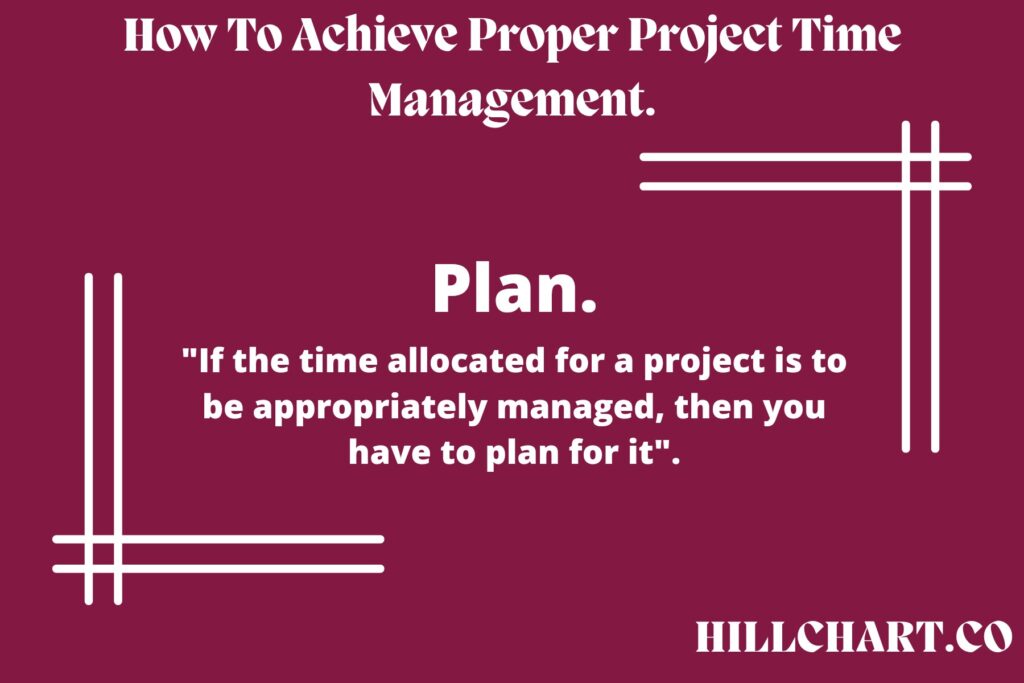
For every project, there is always a planning stage, and I am sure you take each of your projects through this stage, and this isn’t new to you. But I want you to know this: “If the time allocated for a project is to be appropriately managed, then you have to plan for it.”
This is why I decided to make this the first step toward proper time management in project management. This step is like the foundation of your project, and if you miss it here, then it might not be easy to manage the timeline for your project.
To manage the time allocated to a project, there are a few things you need to do during your planning stage, and these include:
- Break Down Your Project.
- Give A Realistic Timeline Estimate.
- Make Trade-offs.
I believe you are familiar with the first, and you do it for every project, but the other two steps might just be the missing steps you need to fix to properly manage time in your project. Let’s take a look at each of them.
• Break Down Your Project:

When working on a project, it is a best practice to break down the project into manageable tasks and not start the project without any idea of the entire tasks involved.
I know you do this for your projects, but there is something I want you to focus on the next time you are breaking down your project, and that is Task Dependency.
Task dependency is a term used to describe the relationship between each task in a project. In every project, there are tasks that depend on another, meaning you have to complete one task before moving to the next. But some tasks aren’t dependent on other tasks.
Identifying tasks that are not dependent on each other while breaking down your project can help with time management. This is because you can assign these independent tasks to different team members, and execution can be done independently and simultaneously.
With a Hill Chart, you can represent each of your independent tasks with points on the hill, and everyone can make progress on their task without waiting for others. This saves a lot of time throughout the project lifecycles.
Although the impact of doing this can be minimal if a lot of the tasks in your project are dependent on the others, you possibly can’t assign anyone to work on a task dependent on the completion of a task yet to be completed.
But still, if after breaking down your project into manageable tasks and you were able to find tasks that do not depend on each other, assign different team members to work on them simultaneously, this saves time.
• Give A Realistic Timeline Estimate:

After breaking down your project into manageable tasks for the team, the next thing to do is fix the deadline for completing each task. This enables the team to work with the time given for each task and know that they must deliver based on that.
Each team member knows they have a deadline to meet and are prompted to do the work required on time.
But it is essential to know that the deadlines you did fix are just estimates. You often come up with these estimates from the team’s past experience with the tasks.
What then happens when you and the team have no experience with the task? You end up fixing an unrealistic deadline, and when it is not met, it seems like you did not manage your time well, but that isn’t the issue. The main issue is fixing realistic deadlines.
When placing the point for a project on the Hill Chart, tasks with unknown solutions are placed at the button of the hill (the left side), while tasks with known solutions are placed at the top of the hill.
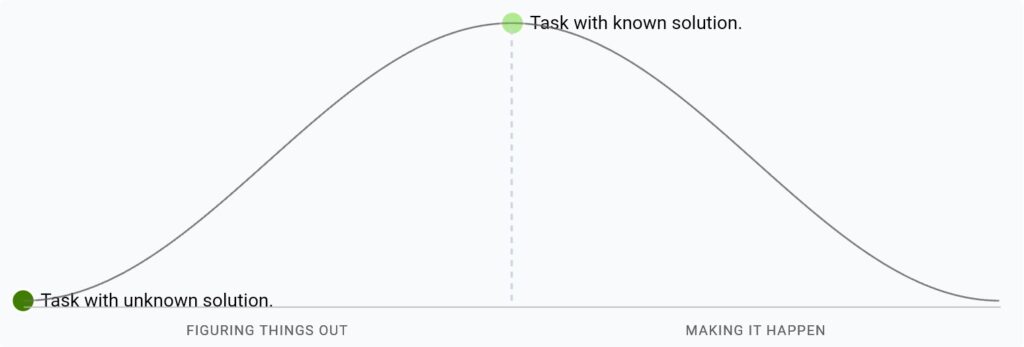
The solution to a task (especially a technical task) can only be known because the team has worked on a similar task in the past, and the hill chart communicates this to the team, showing that all that is left is execution.
Fixing a deadline for a task like this is easy, and most time, if everything goes as planned, the deadline will be met.
For tasks that the team has no experience with, setting a deadline for it isn’t easy because no one knows how long it will take for the team to figure out the appropriate solution.
As I said earlier, If you fix a deadline for a task like this, and it is not met, most times, the issue is not time management. So how do you handle tasks like this in a project?
Here is what I would advise you to do: “work the task uphill first.” I mean, only fix a deadline for the task when it is on top of the hill, and the team is clear on what to do in other to complete the task.
This makes it much easier to set a realistic timeline for the task because all that is left is execution, and you can estimate how long it will take the team to handle the execution process.
So, when other team members work on the task with known solutions, you have to work closely with those working on the task with unknown solutions and assist them in figuring things out, and when everything is clear, you can set a deadline to meet a realistic one.
• Make Trade-offs:

When working on a project, you usually have a view of what you want the project’s end product to look like with all the numerous features.
Although this is great, and you want to do all you can to achieve it all, you would need to make some trade-offs to manage the times allocated for a project.
In every project, there are always tasks that can be categorized as ‘nice-to-haves.’ It would be nice if these tasks were completed during the project lifecycle, but they are not really important, and the project’s end product can work perfectly well without these tasks.
Eliminating tasks like these from your to-do list can help with time management during the project timeline, and this is very much helpful when the executive are the ones who give you a time frame to work with and deliver the completed project.
To manage the time given to you by the executives, you would have to trade off a lot of your nice-to-haves to get the project ready at the deadline. This might require you and the team to develop a basic version of the project with the executives’ approval. For most projects, the team can constantly improve on it some other time when it becomes necessary.
With this, you can achieve proper project time management through the project lifecycle and get the team to work on only important tasks while following the advice I gave earlier in fixing a realistic deadline for each of the tasks in the project.
2. Reduce The Time Wasters:
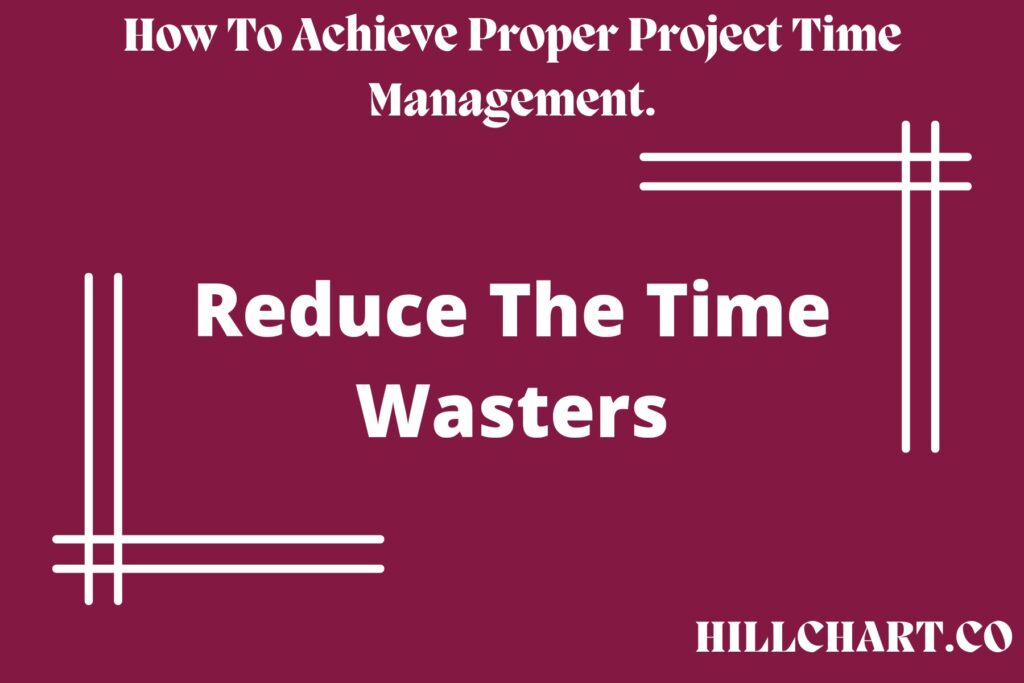
Now that you know what to do in the planning stage of your project to achieve proper time management, the next thing you need to know is how to eliminate time wasters in the execution stage of the project.
As a project manager, there are a lot of things that can potentially waste your time on a project, but I will cover the significant or, should I say, common time wasters in this article, which include:
- Meetings.
- Multitasking.
- Procrastination.
• Meetings:
The major time waster in project management is meetings. You might say, “The meetings are crucial for effective communication with the team members. I can’t eliminate it.”
Yes, the meetings are important, and they give you the opportunity to communicate with the team; I won’t tell you to stop having the meetings. But you should know that each time you call for a meeting, you are stopping the flow of work on the part of the team, and during this period, no real work is done on the project.
Due to this, I would advise you to minimize the amount of meeting you have with the team and leverage project management software and chart to communicate without having a meeting.
One project management chart that can greatly assist with communicating the status of work on a project is the Hill Chart. It gives you and the entire team member a bird’s eye view of the project, and you can see the real progress on each task as points on the hill move uphill and downhill.
You can check out this article on the top 5 project management challenges and find out how the Hill Chart can make communication among teams much easier. Using the Hill Chart with your team members means that you don’t have to organize regular meetings anymore since everyone can find information on the project progress right on the Hill Chart.
With this, you would only have to hold meetings with team members that you find to be quite stuck with their task or those who are moving slower than expected and assist them in fixing the issues they face so everyone gets to meet the deadlines.
• Multitasking:
Another time waster you need to work on is Multitasking. You might find it hard to believe that multitasking is a time waster. Well, according to a brief report from the University of Utah, only about 2.5 of humans can multitask effectively, so if you are among the luck 2.5%, then multitasking might not be a time waster for you, but this is a rear case.
Many studies in the past have shown that multitasking can lead to less efficiency and productivity, and it is worse when the tasks are technical, complex, and require deep focus. The brain will have to jump from one task to another, and it might take time to settle. Your brain can’t give complete focus to two complex tasks, and if you try it, you might end up doing work that you would have to come back to it to fix errors.
Through the execution stage of your projects, try as much as possible to ensure that each task member does not multitask but focuses on each task and achieves them bit by bit according to the allocated time.
• Procrastination:
Procrastination is another form of time waster that you need to eliminate in your team. You need to ensure that no one is trying to avoid working on an important task because it is difficult or for other reasons.
You can find a way to keep the team motivated to work on their task, work with the hill chart to identify tasks that have been procrastinated and left in one position for a while, and resolve them all so the team doesn’t waste time.
Conclusion:
Being in control of a project all through its lifecycle is very key to time management, and for every project you work on, you need to manage the timeline for the project.
I have shown you two major things to work on to achieve proper project time management, and if you implement this in your project, you will be able to manage your time on the project well.
You can work with the Hill Chart to assist you and the team with effective communication and cut down the number of meetings you organize so as to save time.
The Hill Chart can also assist you in breaking down your project into manageable tasks and help you fix a realistic deadline that the team can work with easily, having enough time to work on each task.
It is very much possible to manage your project timeline and get everything ready before the deadline. You can do it.
Good luck.