With about 42.9% of the world’s websites built with WordPress, WordPress is said to be leading the market in the industry, and when it comes to choosing what platform to make your website with, WordPress would possibly be a good option.
But whichever platform you build your website with, one thing that matters most is the website’s performance; how responsive it is, how fast it is and how effective it is in achieving your goal.
One thing that can affect the performance of your website is its Theme, and it is essential to know that your choice of theme should not be based on the theme’s design alone. You need a lightweight theme that can give your users the best experience.
For this article, we will be taking a look at WordPress Themes and how to find a fast WordPress theme that can help improve your website’s performance. But first, let’s find out what precisely a WordPress Theme is.
What is a WordPress Theme?
WordPress Theme is a file that provides the needed front-end styling for a website. It contains a group of files that dictates the overall appearance of a website, from its graphic to the fonts and style sheet.
A WordPress theme contains design templates you can use on a WordPress-power website to change how the website is displayed to a user.
What Is The Purpose Of A WordPress Theme?
The main purpose of using a WordPress Theme on a website is to change the look, adjust the page layout and design, and include certain functionalities.
As I said, a WordPress theme dictates a website’s overall appearance. This is the main reason you need a WordPress Theme for a WordPress-powered website. WordPress provides you with a default theme that you can use on your website.
WordPress Default Theme
When you develop a WordPress website, it comes with a default theme, and at the time of writing this article, the default theme for WordPress 5.9 is Twenty Twenty-Two. This theme is updated every year, and new features are added.
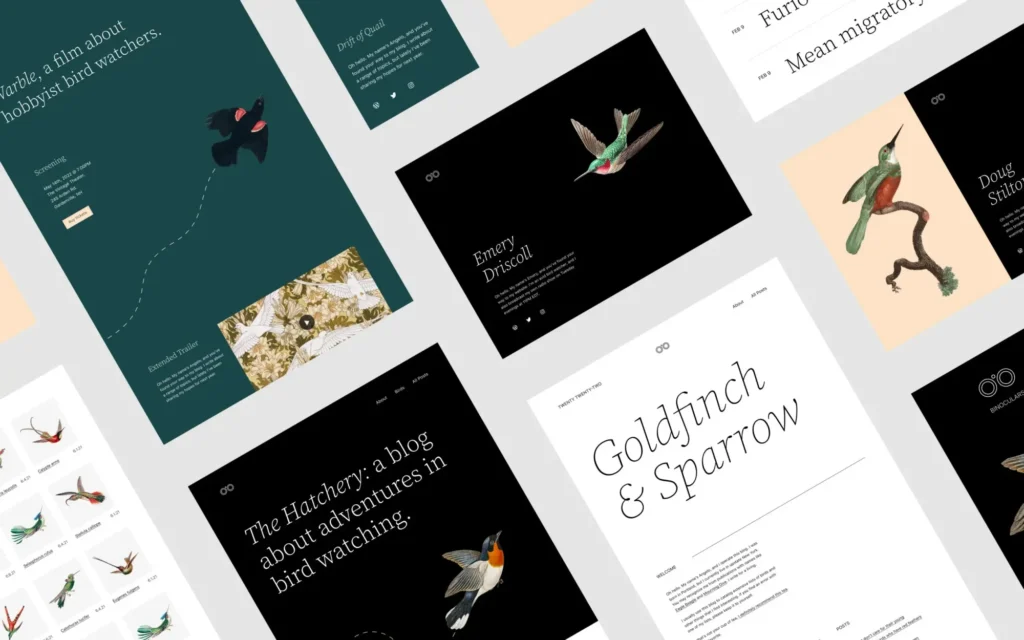
The default theme serves as a good starting point for you to work with and customize your website to suit your design need, and if you are ok with it, you can use the default theme, but most time, this is not the case.
At some point, almost everyone using a WordPress-powered website stops using the WordPress default theme and shifts to a different theme. But what is the reason behind this?
Why use a Different Theme form the default WordPress Theme.
There are several reasons why the WordPress default is not the endpoint for everyone when it comes to using a WordPress-powered website. Because of the issues with the default theme, many don’t use it.
Some of the reasons why you should consider using a different theme from the default one include:
1. Its Speed:
When choosing a WordPress theme to use, one of the major things to consider is the theme’s speed, as this will influence the overall speed of your website.
Well, I won’t say that the WordPress default theme is slow because there are obviously other themes that are slower than the default theme (stay away from those themes). But certainly, there are themes that are quite faster than the WordPress default theme.
You could improve the speed of the WordPress default theme by taking some web optimization steps like using a CDN, optimizing your images, and using a web hosting service with a fast server close to your target audience.
But still, if these steps are taken with a faster theme, the result will be better, so because of the better speed performance of other themes, many WordPress users switch to them instead of the default theme.
2. Its Customization Limit:
Everyone’s need is different, so the design you want to use for your website might, or should I say, would be different from the one we use here at VitalFrog.
To develop a unique website with the perfect design you need, you will have to customize your theme and arrange it to suit your taste, but when you are using the WordPress default theme, there is a limit to the level of customization you can do.
The WordPress default theme is customized using block patterns on different pages, which doesn’t give you complete control of how your website looks. To fix this, many switch to another theme that gives them control of the customization process of their website.
How To Find A Fast WordPress Theme.
Ok, you are done with the WordPress default theme, and you want to switch to a different WordPress theme, but the issue now is how do you find a fast WordPress Theme that provides your users with the best experience.
Well, to find a fast WordPress theme, you have to know what makes a WordPress theme fast, as this will guide you to make the right choice when picking a WordPress theme.
I will be showing you 10 WordPress themes that have a good speed but before that, let me show you what makes a WordPress theme fast.
What Makes A Theme Fast?
The speed of a WordPress theme can be influenced by many factors, which will determine if the theme will be fast or not.
Here are 4 of the factors:
- Its weight.
- Deferred Loading of Non-critical JavaScript and CSS Code.
- Minimal HTTP Requests.
- Responsive Design.
1. Its Weight:
Just like every other resource used on a website, the weight of a theme will determine its load time. So the lighter the weight of a theme is, the faster the theme will load.
WordPress themes always come with high-quality image files, design templates, and a few JavaScript and CSS code files that help the theme perform some unique task when a user loads and interacts with your webpages (these are the features in the theme).
The amount of these resources that are packed together in the theme will determine the weight of the theme; if they are so much, the theme will be heavy, making it slow.
To get a fast WordPress theme, you have to go for one with a lightweight, and for a theme to have a lightweight, it will have fewer resources and features than other heavier themes. So ensure that the theme you choose to use has the necessary features that you need on your website.
By the way, if you need more effects or features on your website, you can always do so using a plugin instead of an overloaded theme.
2. Deferred Loading Of Non-critical JavaScript And CSS Code:
A theme will always contain JavaScript and CSS codes because these are what make it perform its function on your website. Without them, a theme is just a set of images and designs.
These JavaScript and CSS codes can greatly influence the speed of a website, especially when they are so many, which is why I previously told you to use a theme that contains only the necessary features you need.
Still, those that are necessary can affect the speed of your website, and that is why you need a theme that defers the loading of non-critical JavaScript and CSS code; this will significantly improve the initial load time of the theme and your website.
Although all the JavaScript and CSS codes are necessary, some are critical (i.e., needed immediately after page loads), and others are non-critical (i.e., not immediately required at page loads like those below the fold).
So for a theme to be fast, it needs to load only the critical codes at the initial page load and defer the remaining codes to load on demand.
3. Minimal HTTP Requests:
The number of HTTP requests from a website is determined by the number of resources on that website, and as your website grows, HTTP requests increase as well.
Your images, videos, text files, and theme; each of them all add up to the number of HTTP requests a user’s browser sends to your server when it is opening your webpage, and the more these requests are, the longer it will take your server to process the requests especially if the size of the resources are large.
So for a theme to be fast, it must include minimal requests, and just as I said earlier, it must be light in weight. This will improve the load time of the theme.
4. Responsive Design:
Responsive design is a technique used to design a website that renders well on devices with various sizes of viewpoints to ensure that the display of the website’s element on these viewpoints is optimal.
To do this, large elements are prevented from loading in devices with a smaller viewpoint like mobile phones. This can improve the performance of your website on mobile devices.
Instead of designing another version of your website for mobile devices, you can use a WordPress theme that supports responsive designs.
A WordPress theme with a responsive design will load faster on all devices because it will only let a browser render your webpage element based on the size of its viewpoint.
If a WordPress theme has the above-listed factors, it will be a fast theme, and you can use them on your WordPress-powered website.
To assist you in finding a fast WordPress theme, I have decided to do the work for you and give you ten fast WordPress themes so you can make your choice.
10 Fast WordPress Themes.
Now you know what makes a WordPress theme fast, here are the top ten fastest WordPress themes. This list is arranged according to a speed test conducted on these themes by HubSpot with the Webpage test tool.
| No. | WordPress Theme | Speed |
|---|---|---|
| 1. | Astra | 60 ms |
| 2. | SociallyViral | 1.330 s |
| 3. | SocialNow | 1.330 s |
| 4. | GeneratePress | 1.435 s |
| 5. | Customify | 1.534 s |
| 6. | Schema | 1.534 s |
| 7. | Paralax Pro | 1.537 s |
| 8. | Blocksy | 1.699 s |
| 9. | Elementor | 1.771 s |
| 10. | Writee | 1.876 s |
If you are currently using a WordPress theme that is not on this list, that doesn’t mean it is not fast. Let me show you how to check the speed of your WordPress theme.
How To Test the Speed Of Your WordPress Theme.
To test the speed of your WordPress Theme, all you have to do is to enter your website URL into a performance test tool and let the tool run the test and give you a result.
There are so many tools you can use to do this. Some of which include:
Whichever tool you use, you will get a report on a few metrics, and if the score on these metrics is poor, then the theme’s speed is not good enough.
Here is how to test your theme with VitalFrog and Webpage test:
VITALFROG
Step 1: Go to VitalFrog.
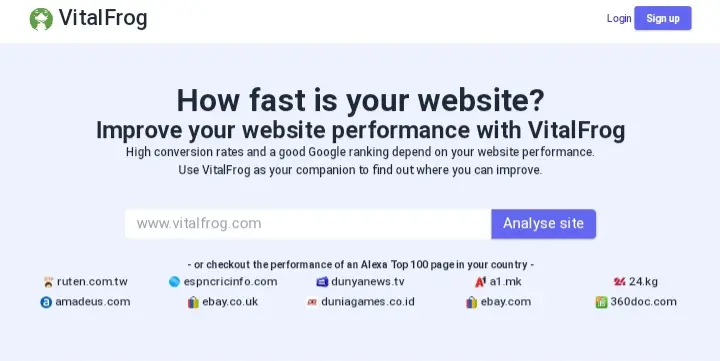
Step 2: Enter your website’s URL.
Step 3: Click “Analyze site”
After doing these, VitalFrog will analyze your website and show you a report on your website’s performance based on a few metrics. Once you have a green flag on these metrics, then the theme you are using is a fast one.
If you find a lot of red (poor scores) on the report, then you should consider changing your WordPress theme in other to improve your website speed.
WEBPAGE TEST
Step 1: Go to WebPage Test.
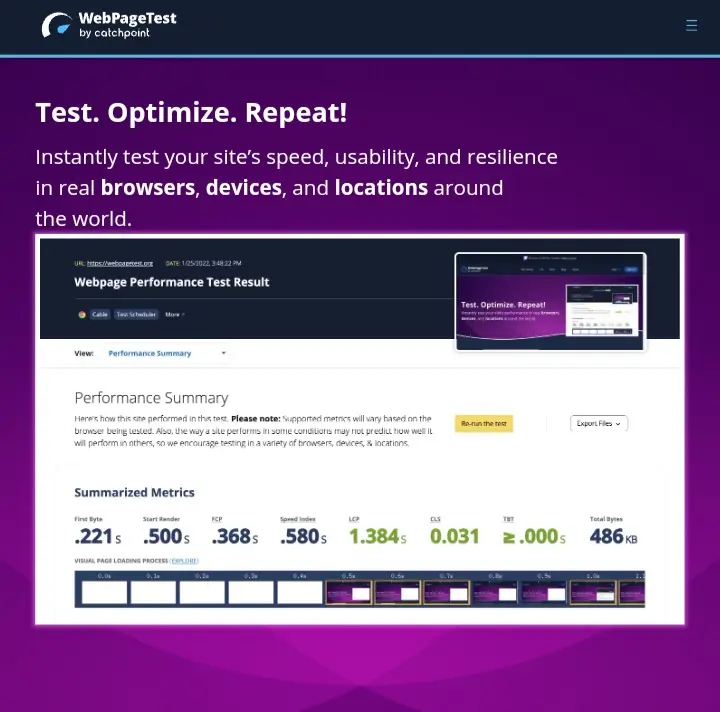
Step 2: Enter your website URL.
Step 3: Select a location, or better still, leave it in the default location (Virginia, USA)
Step 4: Click Start Test.
After following the above steps, WebPage Test will analyze your website and show you the result of its analysis.
If you discover that your WordPress theme is the cause of your website’s poor performance, then you need to use a faster theme.
Conclusion:
To improve the performance of your WordPress-powered website, one of the many things you need to put in place is to use a fast WordPress theme, as the theme on a website has a greater impact on your website’s performance than any other resource can.
There are some factors that make a WordPress theme fast, and I did discuss these factors with you in this article. If you find these factors in a WordPress theme, then I would advise you to go for that theme; otherwise, check out the list of fast WordPress themes I gave you earlier.
Even after choosing a good WordPress theme and ensuring that your website functions properly, you still need to monitor the performance of your website to ensure that its performance doesn’t change without you knowing.
You can monitor your website’s performance with VitalFrog; all you have to do is subscribe to this service and let us take over from there.
Get your WordPress website to perform at its best.